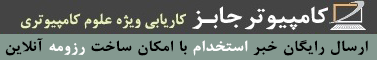نصب ترمینال سرور Terminal server InstallationInstalling Client Access Licenses (CAL)A Client Access License (CAL) is required for each client requiring access to Windows Server 2008 Terminal Services. Once a TS License Server has been installed and activated the next step is to install the CALs. This can be performed as a continuation of the TS License Server activation process as outlined above, or at any other time by opening the TS Licensing Manager, right clicking on the appropriate license server in the list and choosing Install Licenses from the popup menu. Once the Install Licenses wizard has started, click Next on the welcome screen to select the type of license program being used. Select the appropriate license type from the drop down list depending on how the licenses were acquired and then click Next to enter the license codes. On the License Code screen enter each code and press the Add button Once all the codes have been added click on the Next button to complete the license installation process.
در ویندوزهای سرور مایکروسافت اعم از ویندوز سرور 2003 و یا Windows Server 2008 یا ویندوز 2012 از (Remote Desktop Services (RDS برای اتصال کاربران به سرور و یا برنامه نصب شده بر روی سرور، از راه دور و خارج از مجموعه و شرکت استفاده می شود.
پس از فعال سازی ترمینال سرویس یا ریموت دسکتاپ، این سرویس ظرف یک بازه
120 بصورت رایگان و بدون محدودیت تعداد کاربر می تواند مورد استفاده قرار
بگیرد ولی پس از گذشت 120 روز باید لایسنس (License) یا مجوز استفاده آن را
نیز به صورت جداگانه تهیه گردد. به این مجوزهای استفاده Remote Desktop
Services Client Access License یا به اختصار RDS-CAL می گویند. . در حال حاضر خانه سیتریکس ایران لایسنس ترمینال سرویس ویندوز سرورهای 2003 و 2008 و 2012 مایکروسافت را ارائه می دهد
|