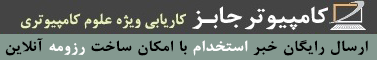تنظیمات ترمینال سرور ویندوز مایکروسافت Windews Server Terminal ServerUnless licensing is configured during the initial installation of the Terminal Services role on Windows Server 2008, a 120 day grace period is provided before a license server needs to be installed and activated. This article will walk you through installing and activating a Windows Server 2008 Terminal Services License Server and installing Client Access Licenses. Installing the Terminal Services License ServerThe first step is to install the Terminal Services License Services server role. The license server does not necessarily have to be installed on a system which is acting as a Terminal Server. The installation can be performed using by selecting Roles from the tree in the left hand panel of the Server Manager tool. If the server is already configured with the Terminal Services role, click on the Add Role Services link. In the resulting dialog titled Select Role Services select the check box next to TS License Server and then click Next to proceed to the Configure discovery scope for TS licensing screen. The selections on this screen define whether licenses are to be issued to systems in the same workgroup, domain or domain forest as the license server. The correct selection here will depend on your network configuration. Once the selection has been made click Next followed by Install on the subsequent confirmation screen. On a server which is does not have the Terminal Services role installed, open the Server Manager, select Roles from the tree in the left hand panel and select Add Roles. Click Next on the initial screen if it appears so that the Select Server Roles screen is displayed. From the list of roles select the check box next to Terminal Services and click on the Next button. Read the information screen and then proceed to the Select Service Roles screen. Check the box next to TS Licensing and click next. As described above, choose whether the server is to be accessible to terminal servers in the same workgroup, domain or domain forest as the license server. Click Next followed by Install to initiate the installation process.
در ویندوزهای سرور مایکروسافت اعم از ویندوز سرور 2003 و یا Windows Server 2008 یا ویندوز 2012 از (Remote Desktop Services (RDS برای اتصال کاربران به سرور و یا برنامه نصب شده بر روی سرور، از راه دور و خارج از مجموعه و شرکت استفاده می شود.
پس از فعال سازی ترمینال سرویس یا ریموت دسکتاپ، این سرویس ظرف یک بازه
120 بصورت رایگان و بدون محدودیت تعداد کاربر می تواند مورد استفاده قرار
بگیرد ولی پس از گذشت 120 روز باید لایسنس (License) یا مجوز استفاده آن را
نیز به صورت جداگانه تهیه گردد. به این مجوزهای استفاده Remote Desktop
Services Client Access License یا به اختصار RDS-CAL می گویند. . در حال حاضر خانه سیتریکس ایران لایسنس ترمینال سرویس ویندوز سرورهای 2003 و 2008 و 2012 مایکروسافت را ارائه می دهد
|