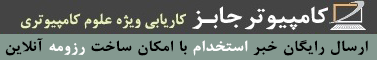اکتیو کردن ترمینال سرویس ویندوز سرور مایکروسافتActivating the TS License ServerOnce the TS License Server has been installed the next task is to activate it. This task is performed using the TS License Manager which may be launched by running tsconfig.exe or via Start -> All Programs -> Administrative Tools -> Terminal Services -> TS License Manager. Once started, the TS License Manager dialog will appear containing a list of detected license servers on the network. The only license server listed in the following figure is the one on the local server. Because this has yet to be activated it is listed with a red circle containing an X mark next to it. To activate a license server, right click on the server in the list and select Activate Server. After reading the welcome screen click Next to proceed to the Connection Method screen. The activation process requires communication with Microsoft in one form or another. The default, recommended method, is to have the TS License Manager automatically connect to gather the information. Once the Microsoft activation server has been located a new dialog will appear prompting for user, company and geographic location information. Complete these details and click Next to proceed. The second screen requests more detailed, but optional information. Either complete this information or click Next to skip to the activation process. Once again the wizard will contact Microsoft and complete the activation. Note that the Start Install Licenses Wizard now check box is selected by default. If you are ready to begin installing Client Access Licenses (CALs) now click on Next.
در ویندوزهای سرور مایکروسافت اعم از ویندوز سرور 2003 و یا Windows Server 2008 یا ویندوز 2012 از (Remote Desktop Services (RDS برای اتصال کاربران به سرور و یا برنامه نصب شده بر روی سرور، از راه دور و خارج از مجموعه و شرکت استفاده می شود.
پس از فعال سازی ترمینال سرویس یا ریموت دسکتاپ، این سرویس ظرف یک بازه
120 بصورت رایگان و بدون محدودیت تعداد کاربر می تواند مورد استفاده قرار
بگیرد ولی پس از گذشت 120 روز باید لایسنس (License) یا مجوز استفاده آن را
نیز به صورت جداگانه تهیه گردد. به این مجوزهای استفاده Remote Desktop
Services Client Access License یا به اختصار RDS-CAL می گویند. . در حال حاضر خانه سیتریکس ایران لایسنس ترمینال سرویس ویندوز سرورهای 2003 و 2008 و 2012 مایکروسافت را ارائه می دهد
|